First of all the user can either open an existing solution found in the default folder, or to manually choose a solution using Open dialog. If the solution contains any projects, there is also a possibility to choose the project file.
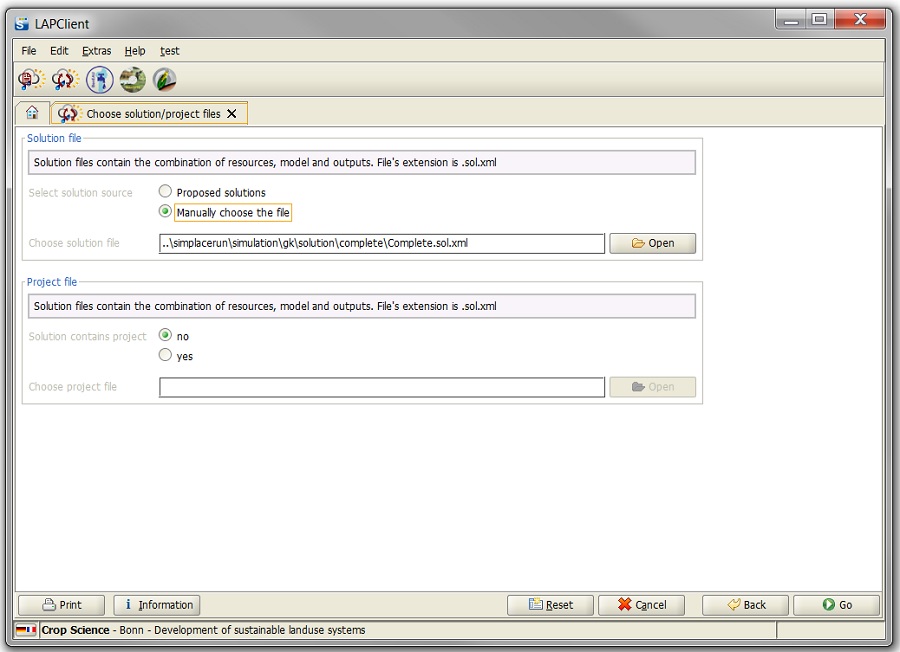
After pressing Go button Graph View window appears. The detailed description of possible actions, the user can perform using this GUI, is presented in SimGraph Panel section. In Run Simulation mode most of the features are not available, to take advantage of them the user should switch to Edit Solution mode.
In the next window it is possible to change some of the values and the weather data file.
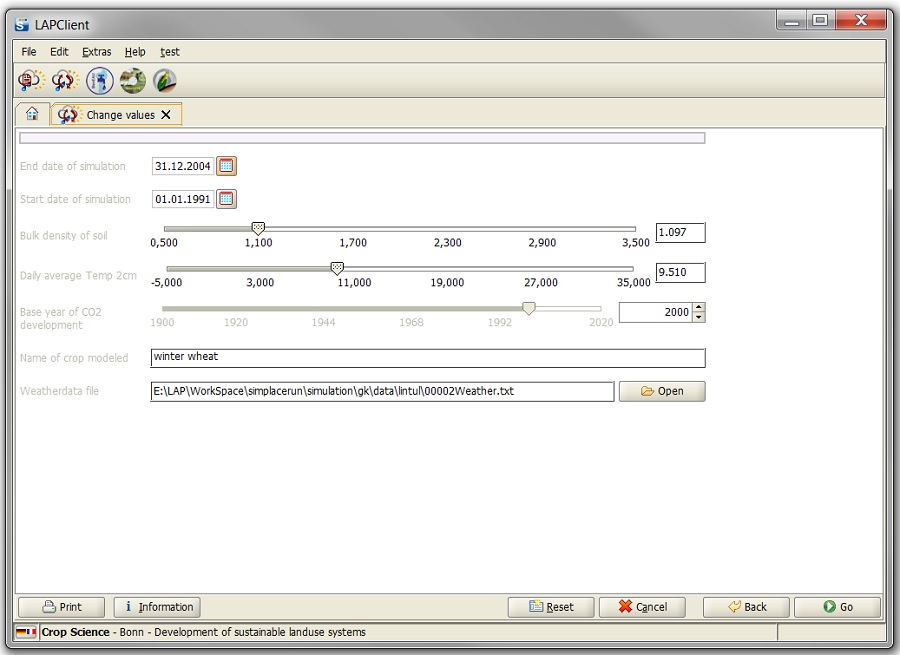
After pressing Go button the calculation process starts. The result view is described in the next section.