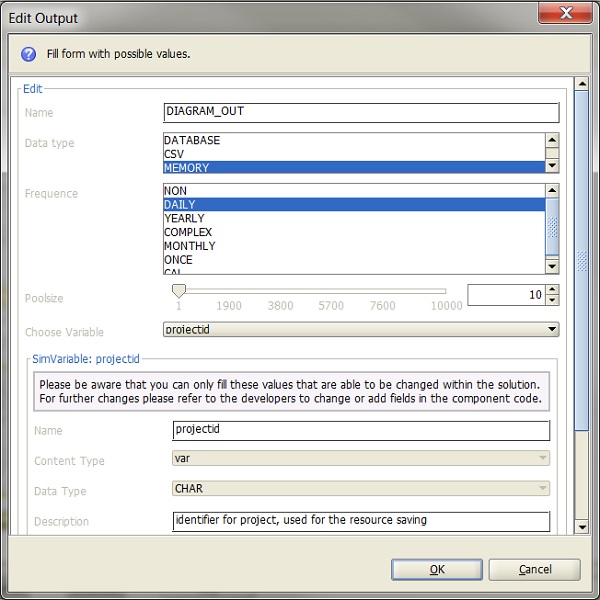Guidelines:
•Introduction - Initial Values - Resources - Transformers - SimComponents - SimComponent Groups - Default Manager - Outputs
On the Graph View the user can see all the components of the Solution: Initial Values, Resources, Transformers, SimComponents, Default Manager, Outputs, as well as connections between them.
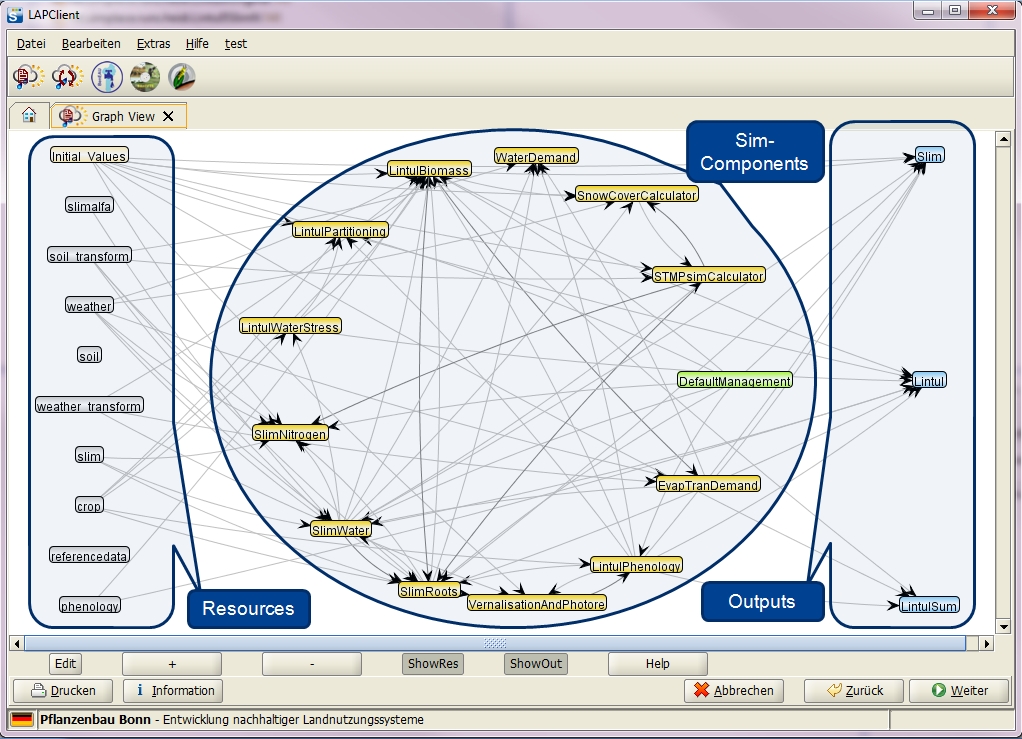
In Edit mode it is possible to create new Resource, SimComponent or Output by right mouse click on the screen.
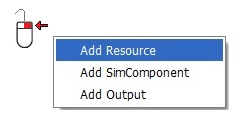
Also there is a possibility to create a new connection.
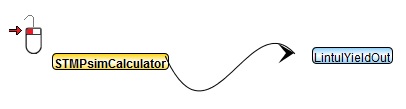
With the right mouse click on the connection arrow the user can get the details of the connection or delete it.
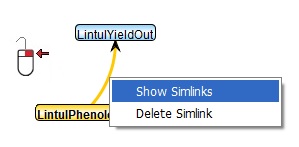
The user can add a new constant or dynamic value, or edit existing ones. The distinction between constant (var) and dynamic (dyn) variable is that it is possible to manually change the dynamic value before the simulation starts.
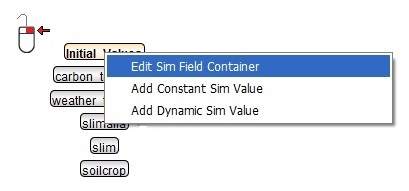
It is possible to change name, data type, description, unit of the Sim Value. The user can edit minimum, maximum and default value where it is appropriate. Also the user can switch between constant or dynamic type of the value.
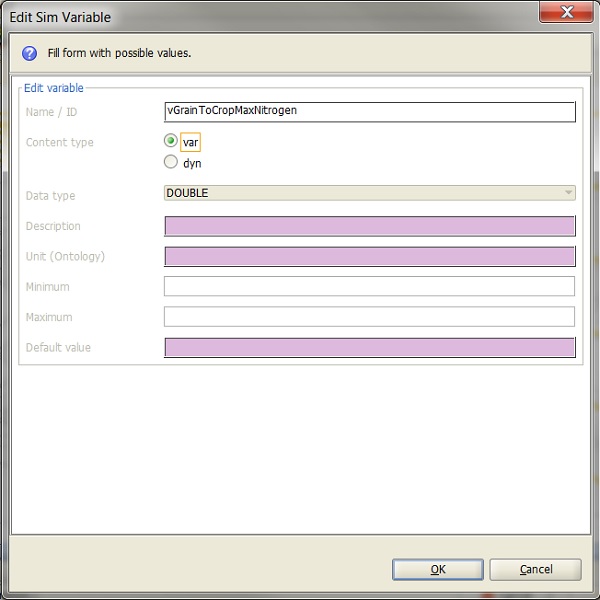
The user can edit or delete an existing resource.

It is possible to change the name of the resource, the type of the source which contains the resource data, the frequency with which the resource value is updated, the poolsize, file path or database settings. Also the user can edit SimVariables that are able to be changed within the solution.
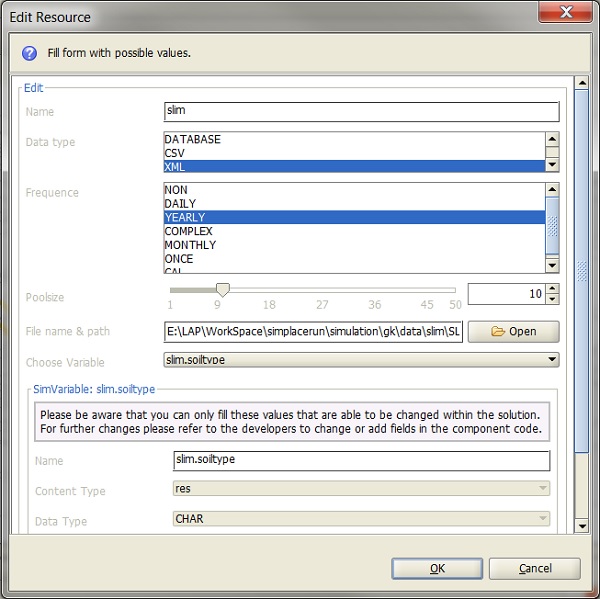
The editing of transformers is not implemented yet.
It is possible to edit or delete an existing SimComponent. Also the user can create XML files which describe resources data from various perspectives.
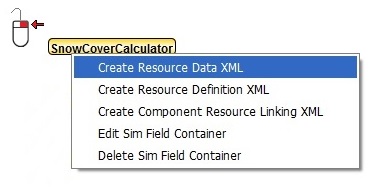
The user can edit SimVariables that are able to be changed within the solution.
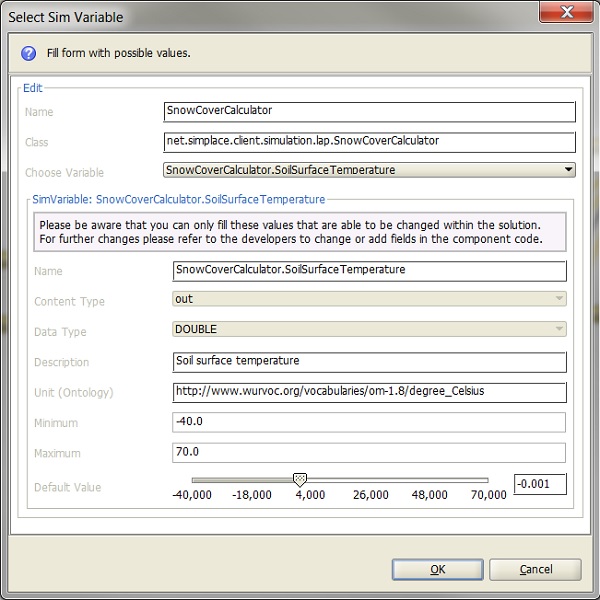
By selecting several SimComponents (switch off the Edit mode and select using mouse) and with the right mouse click the user can create SimComponent group.
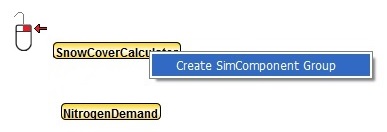
Also it is possible to expand an existing SimComponent group or create an XML file for it.
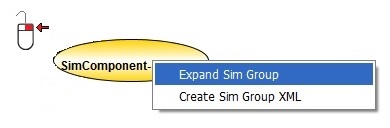
The editing of Default Management is not implemented yet.
The user can edit or delete an existing output.
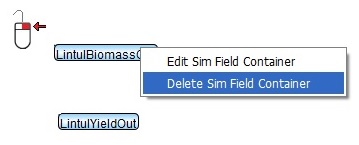
It is possible to change the name of the output, type, frequency, poolsize, and file or database settings. Also the user can edit SimVariables that are able to be changed within the solution.