Simulation Solution is a model solution, which contains resource identification, simulation modules - SimComponents, standard parameterization mainly used for test cases, standard output configuration and links between resources, SimComponents and outputs.
The edit solution system in Crop Modeller enables the user to change the solution with a graphical user interface. It first lets you select a solution from hard disc. Then the SimEnvGraphPanel is shown. The user can use the mouse features to change the solution in terms of containing Resources, Simulation Components, Outputs and links between these. In the next step the user can save the new solution - with the same name or with another name.
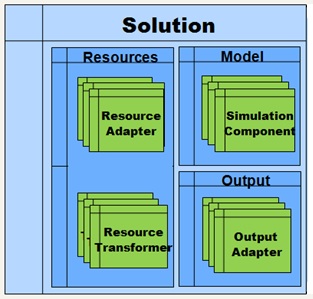
Edit Solution functionality allows the user to add, edit or delete all the components of the solution.