First of all the user can choose a solution using Open dialog.
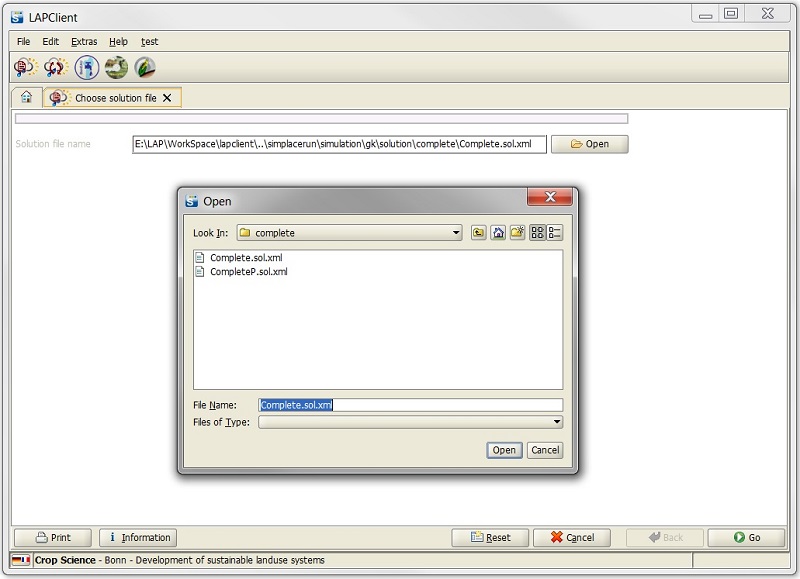
After pressing Go button Graph View window appears. The detailed description of possible actions, the user can perform using this GUI, is presented in SimGraph Panel section. When all the changes of the solution are made, the user has two options - either to overwrite an existing solution file, or to save it in a new file.
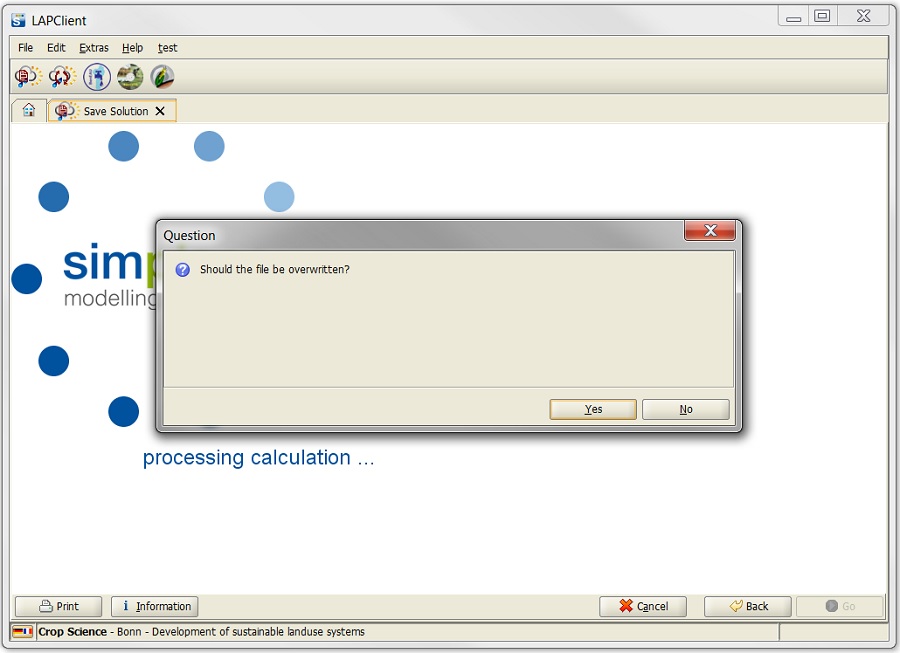
The result view is described in the next section.