The run simulation system in Crop Modeller enables the user to run a solution optionally with the project support with a graphical user interface. It first lets you select a solution from hard disc or from a prepared list of solutions available in the SIMPLACE_WORK-directory. Optionally you can also select a project file. Then the SimEnvGraphPanel is shown. The user can use the mouse features to show the solution in terms of containing Resources, Simulation Components, Outputs and links between these. In the next step the dynamic settings form is shown. The user can change the values of dynamic constants.
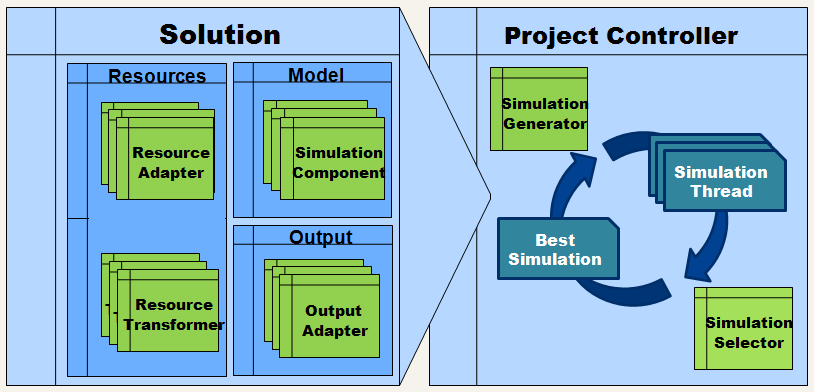
After simulation is finished a result view is opened with which you can choose several parameters to visualize different graphs.