In the process of software creation you always face certain contradictions. It should be an easy-to-use application with rich functionality. You want the process of development to be simple and rapid, but in the end obtain the software with flexible configuration and multiplicity of the actions. It should be reusable, however every solution requires individual approach. The SIMPLACE Framework was built as close as possible to the golden mean between all these contradictions.
System Structure
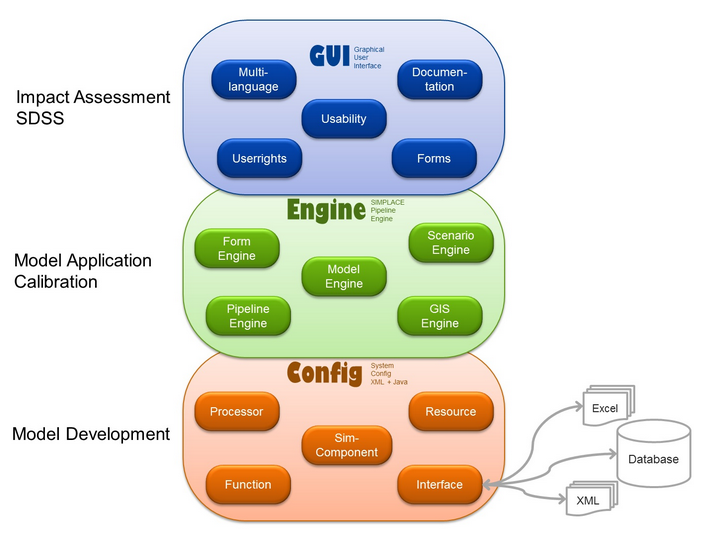
Demands and Skills for Model Engine
The Model Engine development is based on the following demands: regional modeling and calibration, dynamic model design, possibility to handle huge data amount, flexible input-output interfaces, User-Stories for different user types, standardized configuration, up-to-date framework design and ease to find errors.
At the present time several considerable results are reached. The Model Engine can boast high performance and multi-threading, database driven Resource Manager, Modular Model Implementation, documentation concept, configurability by extern application, Console and GUI application, Object oriented implementation, design by contract check while model instantiation and well featured debug functionality.
User Interaction
Interaction with the SIMPLACE Framework can be described from the three different sides: user, scientist and developer. For the user interaction is form based, "black box" processes are performed automatically and configurability of system is limited. Scientific user has more control of the system. Interaction is XML-based (forms are also possible), configuration is more extended and the order of steps is more complex. Developer has the highest power over the system. Interaction is code based, debugging features are available, full configurability and completely transparent design are given.
In order to design specific application individually, the SDSS Framework provides the user with a configuration interface. In these configuration instructions the user can find a straightforward summary of the various items that can be configured. The structure was created according to the main configuration file ClientConfiguration.xml.
An explanation of how to use the configuration language XML can be found here.