Document Type Definition (DTD) is one of several SGML and XML schema languages, and is also the term used to describe a document or portion thereof that is authored in the DTD language. A DTD is primarily used for the expression of a schema via a set of declarations that conform to a particular markup syntax and that describe a class, or type, of document, in terms of constraints on the structure of that document. A DTD may also declare constructs that are not always required to establish document structure, but that may affect the interpretation of some documents. XML documents are described using a subset of DTD which imposes a number of restrictions on the document's structure, as required per the XML standard (XML is in itself an application of SGML optimized for automated parsing). DTDs are written in a formal syntax that explains precisely which elements and entities may appear where in the document and what the elements’ contents and attributes are. DTD is native to the SGML and XML specifications, and since its introduction other specification languages such as XML Schema and RELAX NG have been released with additional functionality.
As an expression of a schema, a DTD specifies, in effect, the syntax of an "application" of SGML or XML, such as the derivative language HTML or XHTML. This syntax is usually a less general form of the syntax of SGML or XML.
In a DTD, the structure of a class of documents is described via element and attribute-list declarations. Element declarations name the allowable set of elements within the document, and specify whether and how declared elements and runs of character data may be contained within each element. Attribute-list declarations name the allowable set of attributes for each declared element, including the type of each attribute value, if not an explicit set of valid value(s).
XML DTDs and schema validation
The XML DTD syntax is one of several XML schema languages.
A common misconception is that non-validating XML parsers are not required to read DTDs, when in fact, the DTD must still be scanned for correct syntax as well as for declarations of entities and default attributes. A non-validating parser may, however, elect not to read external entities, including the external subset of the DTD. If the XML document depends on declarations found only in external entities, it should assert standalone="no" in its XML declaration. Identification of the validating DTD may be performed by the use of XML Catalogs.
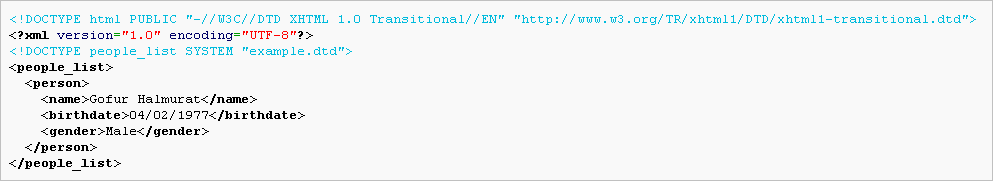
Example of XML DTD
An example of a very simple XML DTD to describe a list of persons is given below:
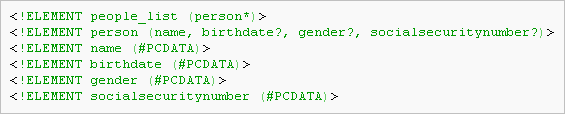
Taking this line by line, it says:
1.people_list is a valid element name, and an instance of such an element contains any number of person elements. The * denotes there can be 0 or more person elements within the people_list element.
2.person is a valid element name, and an instance of such an element contains one element named name, followed by one named birthdate (optional), then gender (also optional) and socialsecuritynumber (also optional). The ? indicates that an element is optional. The reference to the name element name has no ?, so a person element must contain a name element.
3.name is a valid element name, and an instance of such an element contains "parsed character data" (#PCDATA).
4.birthdate is a valid element name, and an instance of such an element contains parsed character data.
5.gender is a valid element name, and an instance of such an element contains parsed character data.
6.socialsecuritynumber is a valid element name, and an instance of such an element contains parsed character data.
An example of an XML file which makes use of and conforms to this DTD follows. It assumes the DTD is identifiable by the relative URI reference "example.dtd", and the "people_list" after "!DOCTYPE" tells us that the root tags, or the first element defined in the DTD, is called "people_list":
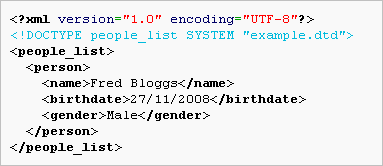
It is possible to render this in an XML-enabled browser (such as IE5 or Mozilla) by pasting and saving the DTD component above to a text file named example.dtd and the XML file to a differently-named text file, and opening the XML file with the browser. The files should both be saved in the same directory. However, many browsers do not check that an XML document conforms to the rules in the DTD; they are only required to check that the DTD is syntactically correct. For security reasons, they may also choose not to read the external DTD.
Source: http://en.wikipedia.org/wiki/Document_Type_Definition