Using the keyboard to navigate the framework
In order to make the system more user-friendly and faster to navigate, nearly every function can be controlled using the keyboard. The keyboard controls are based on using the initial letter of the function key on the menu bar to activate that function (e.g. Alt + D). The user can also navigate using the common control keys (e.g arrow key and Enter).
Beside every function the corresponding key combination is shown on the right hand side (see the screenshot below).
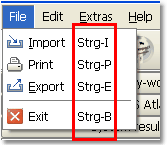
The shortkeys are indicated next to the function
As already mentioned, the key word catalogue, the atlases and the results database can be displayed using the F11 key.