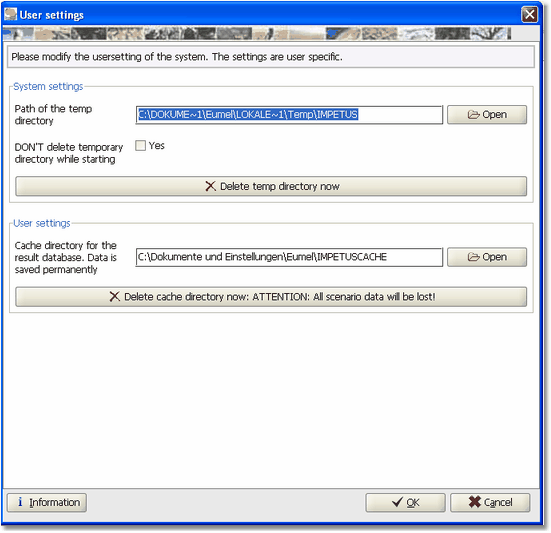User settings
By choosing "Extras" from the menu bar, the user can opt for further system and user preferences by selecting the feature "settings".
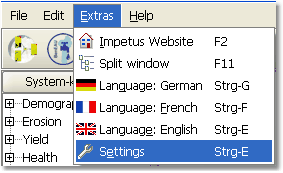
Those contain:
System Settings
1. Assign a temporary directory
2. Delete a temporary directory
User Settings
1. Determine the Cache directory for the results database where the user’s scenarios will be saved