Create formal view
In this area the general configuration of the forms ![]() is created, as well as their special configuration with regard to Parameterisation.
is created, as well as their special configuration with regard to Parameterisation.
'General configuration' refers to the tools and functions that are determined by the <FormFunctionality>. The buttons "Next", "Cancel" etc on the bottom of the status bar are displayed automatically. A separate reference in the forms is not necessary. For further information please see Localization.
In order to make a thematic arrangement of the form (marked with ![]() in the graph below) the user will need to use the <forms>. A list of <forms> can be found in the DTD structure (see graph below). The user can choose the forms needed in order to create his system; these make up the formal frame within which the Parameterisation takes place. The category <forms> offers a list of the forms provided as well as a detailed description of each one.
in the graph below) the user will need to use the <forms>. A list of <forms> can be found in the DTD structure (see graph below). The user can choose the forms needed in order to create his system; these make up the formal frame within which the Parameterisation takes place. The category <forms> offers a list of the forms provided as well as a detailed description of each one.
If multiple SDSS are simultaneously open they are shown in tabs in order to provide a better overview.
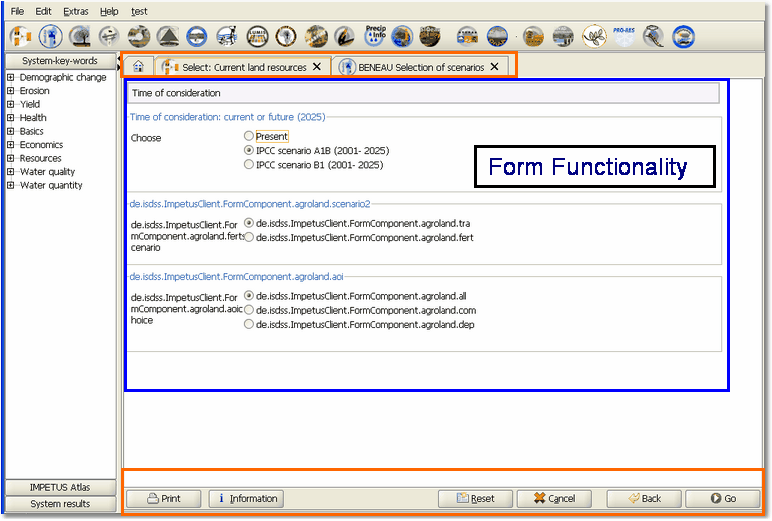
The orange frames outline the standard features, which are permanent, while the blue frame outlines the area of parameterisation, which can be modified.
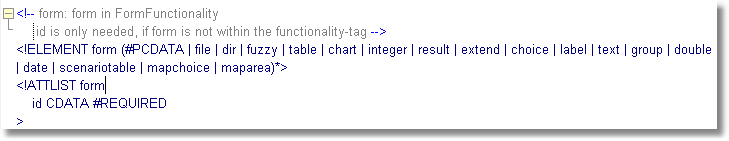
In the DTD- structure the <forms> to provide the systems with are listed. Here for example the maximum combination employing every form components is shown.