Menu Bar, Toolbar etc.
The IMPETUS SDSS Framework encompasses a predefined workspace displaying the main operating elements and most frequently used functions in a clearly arranged layout. The workspace is subdivided into five operating elements:
A menu bar (A) and a Toolbar (B) at the top of the window form the visual composition of the framework. These operating elements stay visible during the whole process and enable the user to open tasks, activate the help function or to close down the program.
By clicking the F11 key on the keyboard the user can open the key word catalogue (C). This shows the thematic structure of every individual system. When the user clicks on the ![]() button to the left of each key word, the sub-menus are revealed (It is not recommended using this function with a screen resolution of less than 1024 x 768 pixel).
button to the left of each key word, the sub-menus are revealed (It is not recommended using this function with a screen resolution of less than 1024 x 768 pixel).
Below the key word catalogue two more bars are visible containing the atlases or the results data-base (E). By clicking the relevant button the application is opened in the same window as the key word catalogue.The Status bar (F) at the bottom of the window contains three fields displaying the language symbols and two further (variable) text fields.
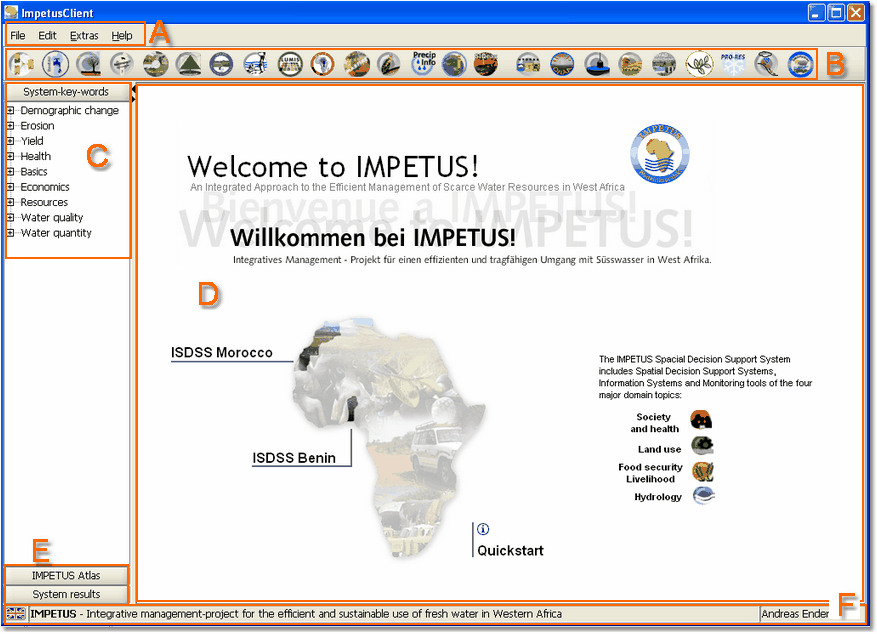
The GUI consists of 6 different work spaces