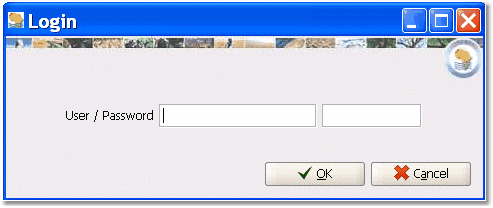Step by step guide through the framework
1. In order to use the SIMPLACE Framework the user must start by logging in.
2. To log in, click on the SIMPLACE icon.
3. Enter the user name and password and confirm by clicking ![]() .
.
4. The button ![]() closes the dialogue window. The software will shut down.
closes the dialogue window. The software will shut down.