Reference to text files
Text elements are also stored in the LocaleBundle document. This is to enable text abstraction and also to allow a flexible language adaptation of ImpetusClient. In order to better understand how this process works, the user is first provided with an overview of the GUI, how it is referenced in the XML file and how data is finally found in the LocaleBundle. This chapter explains the interconnection and exchange/alteration between the GUI in the menu bar, the XML file and the LocaleBundle.
A further word of advice regarding text localization in the different languages: the texts and terms are saved in English and French in two different files. Language recognition is given over the Postfix LocaleBundle_de.properties /LocaleBundle_fr.properties / or LocaleBundle_en.properties.
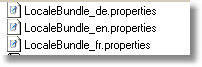
The content is differentiated by language and stored separately.
• An example: The menu bar / "Print"
The different processes taking place within the levels and how they relate to each other are shown in the form below.
The menu id= system.print ( ![]() ) in the XML File has only a replacement character; the description of the function Print - how it is displayed in the menu bar of the GUI
) in the XML File has only a replacement character; the description of the function Print - how it is displayed in the menu bar of the GUI ![]() - is stored in the LocaleBundle document (in this example; [...]system.print= Drucken).
- is stored in the LocaleBundle document (in this example; [...]system.print= Drucken).
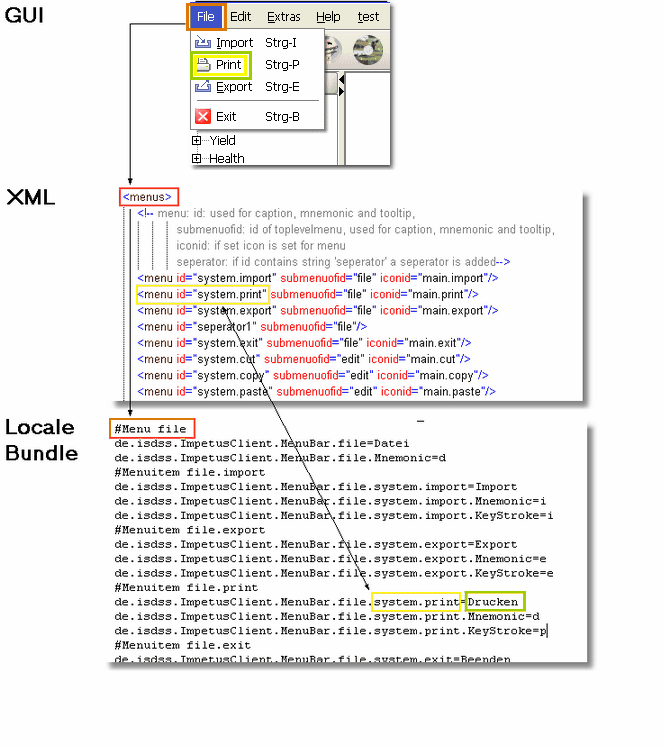
This screenshot shows the relationship between the levels for the 'print' function.
• Change of language
The language specific versions are built by the java localization module. This means that there is a separation between the identifier (for example system.print) and the shown value (here Imprimer). This translation from identifier to shown value is done in the LocaleBundle_xx.properties file where the xx stands for the different language identifiers used in java:
de: German
en: English
fr: French
sp: Spanish and so on.
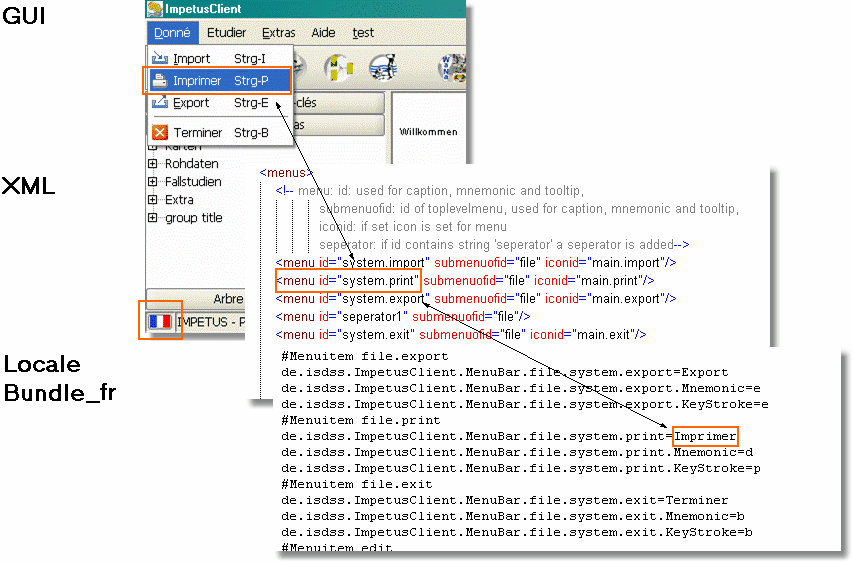
The localization in the LocaleBundle is indicated by the IDs in the XML file and graphically located in the GUI.