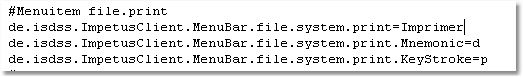In order to work more efficiently, the whole of ImpetusClient can be navigated using the keyboard. All functions of the SDSS framework are accessible via a keyboard shortcut (Alt + for example D for file). There is no need to use the mouse. The function can be selected with the underlined symbol (in the example: Mnemonic = d).
If the function is not only meant to be selected by the keyboard but also implemented, as for example the function Print, this step can be achieved by using the key combination Ctrl + for example p (p for print) (in the example: KeyStroke = p).