Interactive buttons
Input boxes are provided and can be created in order to add individual notes and texts. The navigation, maximum text length etc. can be defined using the XML components as already explained at the beginning of the chapter.
This is clearly illustrated in the example below. Further information is given in the table at the end of this chapter.

The appearance of input boxes where the user can enter text
In the XML structure the form component <text> is employed as shown above.
The text field is "unlocked" for the user (enabled = true) in order that the user can choose individual settings. The maximum length is 300 characters (maxlength) and the initial value is 50 (default).
The base structure in the DTD document is determined in the usual way. The attributes and their corresponding explanations can be found in the original document as illustrated in the graph below.
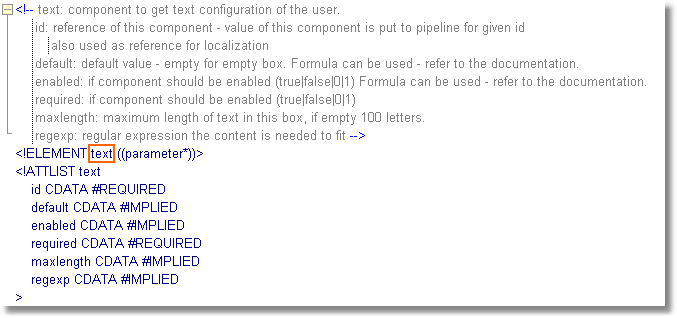
DTD- Document of the form component <text>
regexp |
.* |
Character string to describe amounts or subamounts of character strings |
multiselect |
true/ false |
Multiple choice is possible (only relevant for the chapter <choice>) |
maxlength |
(numerical) value is entered |
The maximum text length is defined in the box <text> |