Navigate the process of modelling
Not all the steps in the process are carried out by the user himself. Many of the steps are either too complex, are irrelevant to the user’s specific needs, or are simply the straightforward execution of basic tasks that the user does not need to manage.
The <pipelineFunctionality> encompasses the steps of the modelling process that take place in the background. It is created by different processors in series and navigated by the SMILEngine.
As a result of this, the process of modelling that follows the parameterisation is started by the forms (FormFunctionality). The figure below is a graphic illustration of the connection of the PipeLine and the different steps in the process.
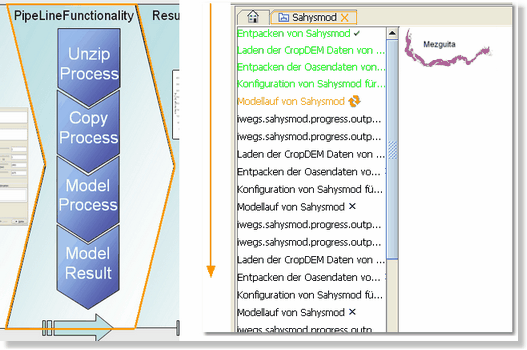
The different process steps during modelling
The functions relating to the modelling process are listed in the XML structure as shown below. Explanations of the individual parameters can be found in the table at the bottom.
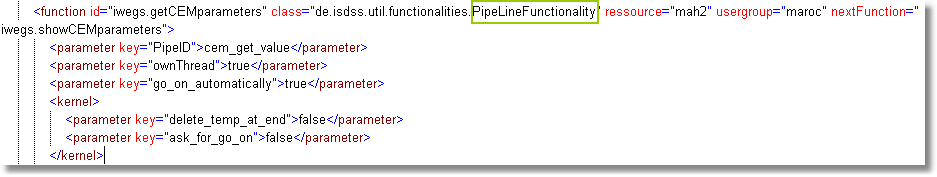
How the process steps in the PipelineFunctionality are shown in the XML structure.
Parameter (attribute keys) |
Values (Werte) |
Description |
PipeID |
(Name) |
ID of the first pipeline to be started |
ownThread |
true/ false |
If this is set to true, the pipeline will run in its own thread. This allows for multiple modelling tasks to be performed in parallel. The user may switch between different systems using the tabs below the toolbar. |
go_on_automatically |
true/ false |
If this is set to true, the system will automatically move on to the next functionality once all the processors have finished. If it is set to false, the user will have to explicitly click the “next” button. |
delete_temp_at_end |
true/ false |
Specifies wether or not the temp directory should be cleared once all processors have finished. |
ask_for_go_on |
true/ false |
This parameter is for developers. If it is set to true, a confirmation box is displayed before moving on to the next functionality. |
• What sort of processors are provided?
The processors arrange the processes of modelling. They can be randomly combined and interconnected in series as many times as needed.
In this way so-called <Pipelines> are activated, in which the processors run consecutively. Below is a summary of the processors and their respective functions:
![]() The processors responsible for the modelling are marked in green.
The processors responsible for the modelling are marked in green.
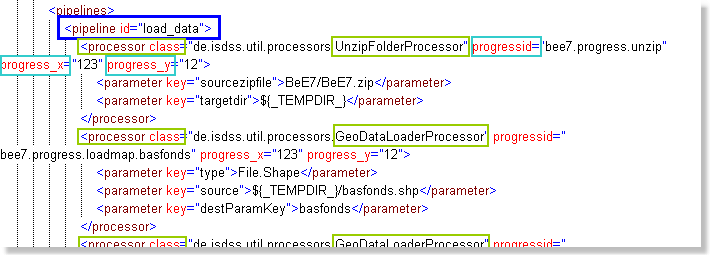
PipelineEngine in the XML- structure
The following example is an extract of the XML file, in which a frame ![]() surrounds the pipeline functionalities. Following on from the first function, the next function (next Function) is marked with a
surrounds the pipeline functionalities. Following on from the first function, the next function (next Function) is marked with a ![]() : The fourth function id is not followed by a next function because there are no functions left to perform and, therefore, the pipeline ends.
: The fourth function id is not followed by a next function because there are no functions left to perform and, therefore, the pipeline ends.
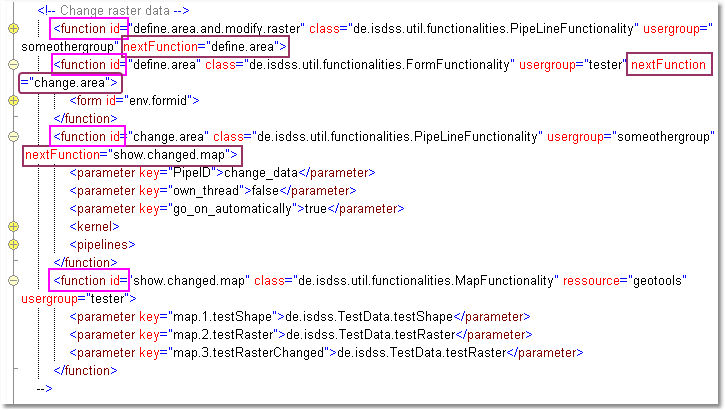
The functionaities within each processor are listed separately to provide a better overview. They are arranged in the XML tree structure under each processor.
This section refers to figure 1, which shows the pipeline and all its processors, as well as their classes.
class |
Attribute (Parameter key) |
Description |
processor class |
|
names the class and refers to the processors that are all listed in the table below. |
progressid |
(value) optional! |
String identifying the text that should be displayed while executing this processor (cf. figure above). The actual text will be determined by the localization corresponding to this id. |
progress_x |
(value) optional! |
Horizontal position within the application window of an image that gets displayed as soon as this processor is started. |
progress_y |
(value) optional! |
Vertical position within the application window of an image that is displayed as soon as this processor is started. Zero corresponds to the upper end of the window. |
• "Provided that..."
< ITE or if >
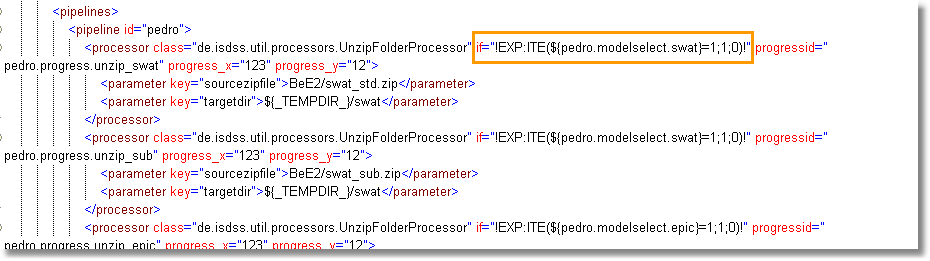
Attribute(Parameter key) |
value |
Meaning |
if |
EXP:ITE {...} =1;1;0 (z.B.)
1= true 0= false |
If this parameter is specified, the processor will only be started if the parameter's value equals 1 (true). You may use !EXP: ... ! to specify a mathematical expression, !ITE( if; then; else )! to specify a conditional expression and ${..} to access the values of pipeline parameters. Additionally, these expressions may be nested. |