Creating a new version after code changes
If you add or change some java code by your own, you need to create a new version of the console program.
Reproduce SIMPLACE in console mode:
1. Got to the lapclient folder.
2. Double click to the console.bat (see the screenshot below).

3. If it does not pop out or shows error, then you have to set the java home environment as JDK rather than JRE. This can be done by following ways:
• Close the .cmd tab (otherwise the changes will not be considered)
• Right-click the My Computer icon on
• Select Properties.
• Click the Advanced system setting tab on left side of your screen
• Advanced Popup is open.
• Click on Environment Variables button.
• Under System Variables, click New.
• Enter the variable name as JAVA_HOME.
• Enter the variable value as the installation path for the Java Development Kit (e.g. C:\Program Files\Java\jdk1.8.0_131).
• Click OK.
• Click Apply Changes.
Check the screenshots below:
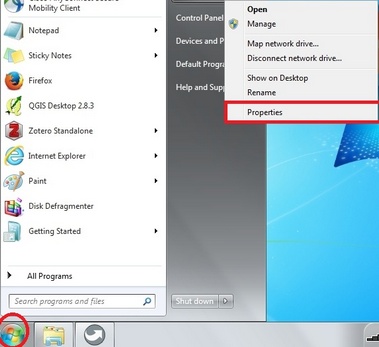
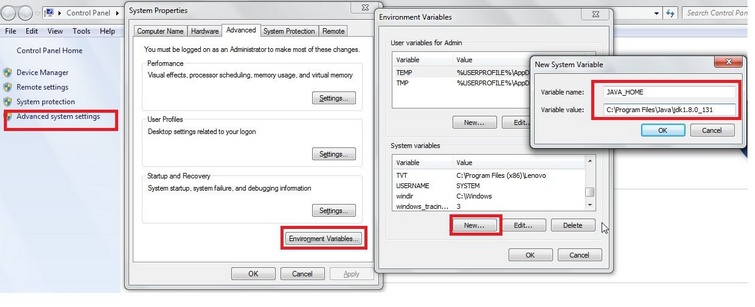
4. Then go back to the lapclient folder and repeat step 2.
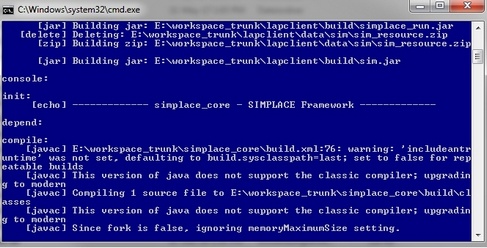
5. Done. Then you will see a newly created "console" folder (see screenshot 1).
N.B. Do not forget to check out simplace_cloud before starting the console.
This is console folder can be used by a PC with 64-bit Windows
1. 3. Make sure, that all your projects are in synch with the svn repository. If not, commit/update your working copy. Exception from this rule: You made some experimental changes or changes that could affect other users. You should use the application only for your tests. Don't distribute it. Don't distribute results from this version, as they might not be reproduceable.
2. 4. Write down the revision numbers of your projects.
3. 5. Go to project lapclient and run console.bat - either by double clicking, or if this doesn' t work by calling it in a dos console.
4. 6. The executable program and all the necessary libs/data are in the folder console.