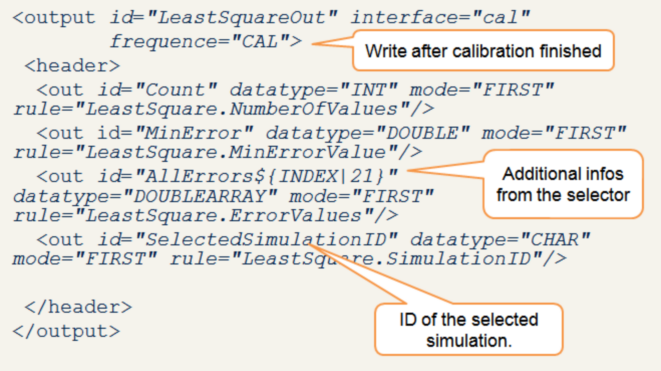With help of a selector you can point out a distinct simulation from all the simulations run within a project which meets best some criteria.
Structure of a project with selector
The structure of a project that makes use of selectors:
<projects>
<project id="p1">
<simulation id="s1"></simulation>
</project>
<selector id=„MySelector" class=“…" frequence=“…“>
<input id="cValueField1" mode="LAST" source="Simulated.Value"/>
<input id="cValueField2" mode="LAST" source="Observed.Value"/>
</selector>
</projects>
Selector points out the simulation that matches best some criteria.
A selector takes some specific values from all the simulations that are run by the project, evaluates them and points out the simulation, where the value meets best the selectors criteria. Values can be taken daily, yearly or when some event occurs and can be aggregated (sum, max, last …). The selector outputs the id of the selected simulation as well as some additional information.
The <selector> section
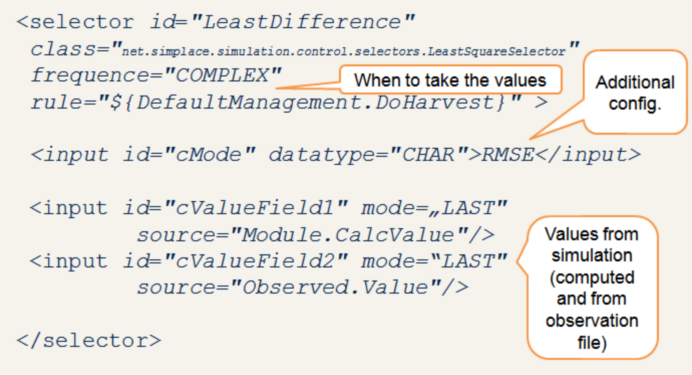
Selector output