Determine Overview and Navigation of the Layout
In this area the user can modify the general appearance of the SDSS framework. The user can assign symbols to the Toolbar, Status bar and Menu bar. It is also possible to implement or delete them from the application.
Furthermore, the user can choose between two different views. Other components that are available for modifying the view are listed in the table below, together with a list of parameters - as they appear in the XML file - and their corresponding function.
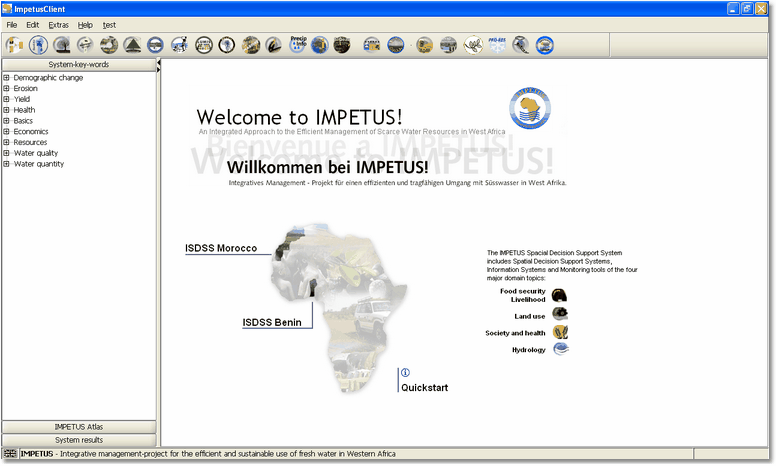
parameter (attribute key) |
Values |
Description |
mainpage
|
data/mainpage_${LOCAL}/willkommen.htm Texteinagabe / image |
An internet page is implemented in the main frame after the Start. |
splitpanevisible |
true/ false |
Tree structure is automatically displayed from the beginning (true | false). |
splitpanepossible |
true/ false |
Tree structure can be displayed (true|false). This function overrides the parameter splitpanevisible |
splitpane.keywords
|
true/ false |
The tree structure can be hidden or displayed. |
splitpane.atlas
|
true/ false |
The atlas button on the bottom of the page can be hidden or displayed. |
splitpane.results
|
true/ false |
The results data-base button at the bottom of the page can be hidden or displayed. |
autostartfunction |
|
This function is called up immediately at the beginning. |
developpmentmode |
true/ false |
|
login
|
true/ false |
The user administration takes place by entering a user name and a password. The function can be necessary (true) or also hidden. |
alwasshowtreenodes |
true/ false |
|
developpmentmode |
true/ false |
|
homepage.url
|
Refers to the Impetus homepage. |
|
quickstart
|
Quickstart_${LOCALE}.pdf |
Refers to an external file. Runs the "Quickstart" which is opened in a pdf file. |
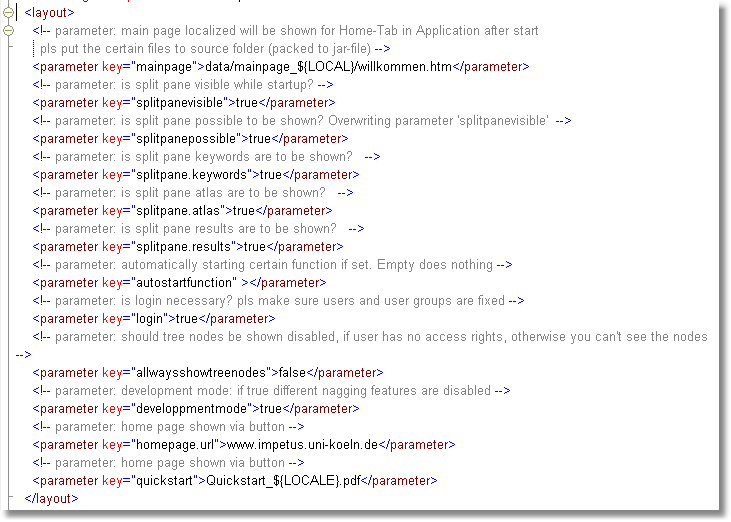
The XML document structure, encompassing the paragraph <Layout> in this example.
